Imagine coming home with your arms full of groceries. You reach the front door, and there is no fumbling for keys. Your smart door lock recognizes your phone and clicks open. Simple. Effortless. Secure.
Smart locks are changing the way we access our homes. They offer convenience, security, and features that traditional locks just can’t match. But with so many options out there, how do you know which one is right for you?
That’s exactly what we’ll cover. By the end of this guide, you’ll understand what smart locks are, their benefits, and the key differences between different types. Let’s get started.
What Is a Smart Lock?
A smart lock is an electronic lock that lets you control access to your home without a traditional key. Instead, you can unlock your door using a smartphone app, a PIN code, biometrics, or even voice commands.
Many smart locks connect to Wi-Fi, Bluetooth, or specialized smart home networks like Z-Wave or Zigbee. This means you can lock and unlock your door remotely, grant temporary access to guests, and even receive security alerts when someone enters your home.
In short, a smart lock makes your door smarter, safer, and more convenient—without sacrificing security.
Advantages of Smart Locks
Convenience and Keyless Access
No more digging for keys in your bag. No more worrying about losing them. With a smart lock, you can enter your home with a tap on your phone, a fingerprint scan, or a simple passcode. It’s a small change, but it makes everyday life so much easier.
Remote Control and Monitoring
Ever left home and wondered if you locked the door? With a smart lock, you can check your lock status anytime, anywhere. Some models even let you lock and unlock your door remotely—perfect for letting in a guest or a delivery person when you’re not home.
Enhanced Security Features
Some smart locks log every entry and exit, so you always know who’s coming and going. Others have built-in alarms that trigger if someone tries to force entry. And if you’re worried about hacking, many top models come with advanced encryption and security protocols.
Integration with Smart Home Systems
If you have a smart home setup, a smart lock can work alongside other devices. Imagine your front door unlocking automatically when your security camera recognizes your face. Or your lights turn on when you arrive home. The possibilities? Endless.
Types of Smart Locks
Not all smart locks work the same way. Here’s a breakdown of the different types and what makes each one unique.
Bluetooth Smart Locks
Bluetooth smart locks pair directly with your smartphone. When you’re nearby, the lock senses your phone and unlocks automatically.

These locks are great for people who don’t want to rely on Wi-Fi, but their range is limited—typically 30–40 feet.
Wi-Fi Smart Locks
WI-Fi-enabled smart locks allow you to control them from anywhere with an internet connection. Unlike Bluetooth locks, they don’t require you to be close to the door. However, Wi-Fi locks consume more battery power, so you’ll need to change batteries more often.
Z-Wave & Zigbee Smart Locks
These locks don’t connect directly to Wi-Fi. Instead, they rely on a smart home hub, like Samsung SmartThings or Amazon Echo. If you already have a smart home setup, a Z-Wave or Zigbee lock might be the best choice. They offer faster response times and use less power than Wi-Fi locks.
Keypad & Touchscreen Smart Locks
Prefer a simple and reliable option? Keypad and touchscreen locks let you enter a PIN code instead of using a key. They’re great for households with multiple users, and many allow you to set temporary codes for guests or service workers.
Biometric Smart Locks
Biometric locks use your fingerprint or face recognition to unlock the door. This is one of the most secure options since fingerprints are unique to each person. They’re fast, efficient, and ideal for people who want maximum security without needing a phone or key.
RFID & NFC Smart Locks
These locks work like hotel keycards. You simply tap an RFID card or use an NFC-enabled smartphone to unlock the door. They’re popular in office buildings and hotels but less common for homes.
Hybrid Smart Locks
Some locks combine multiple unlocking methods. A hybrid lock might include Bluetooth, Wi-Fi, a keypad, and biometrics all in one. If you want flexibility in how you access your home, a hybrid smart lock is a great option.
Differences Between Smart Locks
Connectivity and Compatibility
Some locks work with Wi-Fi. Others use Bluetooth, Z-Wave, or Zigbee. If you want remote access, Wi-Fi is a must. But if battery life is your priority, Bluetooth or Z-Wave might be better.
Security Features
Some locks have built-in alarms, auto-locking, and encryption. Others offer basic security. If safety is a big concern, look for tamper alerts and strong encryption.
Power and Battery Life
Most smart locks run on batteries. Wi-Fi locks drain power faster, while Bluetooth and Z-Wave models last longer. Check battery life before buying.
Installation and Ease of Use
Some smart locks replace your existing lock completely.

Others attach to your current deadbolt. If you’re renting, choose a model that doesn’t require major installation.
Price and Value
Prices vary from affordable ($100) to premium ($300+). More expensive models usually offer better security and features. But even budget options can provide great convenience.
How to Choose the Right Smart Lock
- Think about how you want to unlock it – Do you prefer a phone app, a keypad, or biometrics?
- Consider security – Does it have encryption and tamper detection?
- Check battery life – Do you want a lock that lasts months or years?
- Look at compatibility – Will it work with your smart home devices?
- Decide on installation – Are you okay with replacing your lock, or do you want something that works with your existing deadbolt?
Choosing the right smart lock depends on your lifestyle, security needs, and budget. But one thing’s for sure—it’ll make your life easier.
Final Thoughts
A smart lock isn’t just a gadget. It’s an upgrade that brings convenience, security, and peace of mind. Whether you want keyless entry, remote access, or integration with your smart home, there’s a perfect option out there for you.
So, which smart lock fits your needs best? Take a look at the options, weigh the pros and cons, and make your home smarter and safer today.