In today’s digital age, secure file sharing is crucial for safeguarding sensitive information and ensuring that data remains protected from unauthorized access. Whether you’re a business owner, an IT professional, or just someone who needs to share important documents securely, understanding the best practices and tools for secure file sharing is essential. This guide will explore how TitanFile can help you achieve the highest levels of security for your file sharing needs.
Why Secure File Sharing Matters
File sharing is an integral part of modern business operations and personal communication. However, the convenience of sharing files comes with potential risks if not done securely. Here are some reasons why secure file sharing is essential:
- Protects Sensitive Information: Ensures that confidential data, such as financial records or personal information, is not exposed to unauthorized individuals.
- Prevents Data Breaches: Reduces the risk of data breaches that can lead to financial loss, legal issues, and damage to reputation.
- Complies with Regulations: Helps meet legal and industry regulations, such as GDPR, HIPAA, and others, which require secure handling of data.
- Maintains Trust: Builds trust with clients and partners by demonstrating a commitment to protecting their data.
Key Features of TitanFile for Secure File Sharing
TitanFile offers a range of features designed to enhance the security and efficiency of file sharing. Here’s what sets TitanFile apart:
1. End-to-End Encryption
- Data Protection: TitanFile uses advanced end-to-end encryption to ensure that your files are encrypted during transfer and storage, making them inaccessible to anyone other than the intended recipient.
- Encryption Standards: Utilizes AES-256 encryption, one of the most secure encryption methods available.
2. Access Controls
- Granular Permissions: Allows you to set specific permissions for each file or folder, ensuring that only authorized individuals can view or edit the documents.
- Role-Based Access: Customize access based on user roles, providing different levels of access to different team members or clients.
3. Secure Authentication
- Multi-Factor Authentication (MFA): Enhances security by requiring multiple forms of verification before granting access.
- Single Sign-On (SSO): Simplifies the login process while maintaining high security by integrating with existing authentication systems.
4. Audit Trails and Reporting
- Activity Monitoring: Tracks all file access and modifications, providing a comprehensive audit trail to monitor and review activity.

- Custom Reports: Generate reports to analyze usage patterns and compliance with security policies.
5. File Expiration and Self-Destruct
- Expiration Dates: Set expiration dates for files to ensure they are automatically deleted after a certain period.
- Self-Destruct Options: Allow files to self-destruct after being accessed, adding an extra layer of security.
6. Secure Collaboration
- Encrypted Messaging: Provides secure messaging within the platform for safe communication about shared files.
- File Sharing Links: Create secure sharing links with customizable access controls and expiration dates.
Ideal Practices for Secure File Sharing
Even with a robust platform like TitanFile, following best practices for secure file sharing is crucial. Here are some tips to enhance your file sharing security:
1. Use Strong Passwords
- Complexity: Ensure passwords are complex, including a mix of letters, numbers, and symbols.
- Regular Updates: Change passwords regularly and avoid using the same password for multiple accounts.
2. Verify Recipient Identity
- Double-Check: Confirm the recipient’s identity before sharing sensitive information to prevent accidental data exposure.
- Use Secure Channels: When communicating recipient details, use secure and encrypted channels.
3. Monitor File Access
- Regular Audits: Regularly review who has access to your files and update permissions as needed.
- Set Alerts: Configure alerts for unauthorized access attempts or unusual activities.
4. Encrypt Files Before Sharing
- Pre-Transfer Encryption: Even if using a secure platform, consider encrypting files before sharing for added security.

- Use Reliable Tools: Utilize trusted encryption tools to ensure the files remain secure during transfer.
5. Educate Your Team
- Training: Provide training on secure file sharing practices and the importance of data protection.
- Policies: Implement and enforce policies regarding file sharing and data security.
Conclusion
Secure file sharing is a critical component of modern data management and protection. TitanFile offers a comprehensive suite of features designed to ensure that your file sharing is as secure as possible. By leveraging TitanFile’s advanced security measures and adhering to best practices, you can protect your data, comply with regulations, and maintain trust with your clients and partners.
Investing in secure file sharing solutions like TitanFile not only safeguards your information but also enhances your overall data management strategy. Take control of your file sharing security today and enjoy the peace of mind that comes with knowing your data is protected.