Isn’t it true that MacBooks have become tools, for both work and leisure? Take a look around and tell me if we don’t rely on them for just so many tasks! We store data, manage finances and stay connected with others online, after all. Our constant reliance on technology can, then, open us up to the risk of hackers who are constantly looking for ways to exploit vulnerabilities and compromise our devices. You might be here because someone has tried cyber attacking you? Let’s see how you can keep your MacBook safe from these threats, ensuring that your personal information remains secure.
You Should Understand the Risks!
Hackers can use malware, phishing scams and ransomware to gain access to your MacBook and steal important data. After a hack, you might experience financial losses, identity theft and harm to your reputation. They’re a threat due to their ability to cause damage by stealing sensitive information or disrupting services. Plus, they can have effects by undermining trust in systems, disrupting business operations and even destabilizing entire industries. Being mostly anonymous makes it challenging for law enforcement agencies to apprehend them and hold them responsible for their actions.
The Importance of Regular Data Backups – Is My Mac Hacked?
Having backups is crucial, in case of an attack or data loss; they can be a real lifesaver.
Make sure you set up backups to drives or cloud storage services to keep your important files safe at all times. It’s also important to remove unnecessary data from your MacBook. When you accumulate data it takes up space. It slows down your device and creates a security risk too. Hackers can target files and documents on your system using them as entry points for attacks or to steal information. An idea is, then, to enable a feature that erases all data it contains, in case of theft or loss and prevents unauthorized access to your sensitive information. Regularly clearing out other storage on Mac and ensuring that only essential data is retained on your MacBook can lower the risks and help you ensure optimal performance and security for your computer – and of course, sleep better at night.
Security Measures & Keeping your Mac Secured
When it comes to MacBook security, keeping your software updated is crucial. Regular updates for macOS and third party applications often include fixes, for known vulnerabilities reducing the chances of being exploited by hackers. Another tip is to enable File Vault encryption, which secures your startup disk against access. By doing this even if your MacBook goes missing, your sensitive information will stay protected.

Using passwords and two-factor authentication is also recommended for security measures. In the world of cybersecurity weak passwords are like a hackers buddy. It’s crucial to use passwords for each of your accounts and turn on two factor authentication whenever you can for an added layer of protection. Also keep your guard up when checking emails, messages or browsing websites. Watch out for signs like typos, suspicious links and requests for financial details. Adding antivirus and anti malware software is a good move too. While macOS offers security features, having this extra software can give you a defense against potential malware threats. Don’t forget about setting up your firewall! MacOS comes with a built in firewall that blocks dodgy connections; configuring it to only allow trusted apps and services can reduce your exposure to risks.
Here’s a little tip. If you ever face an attack or lose data unexpectedly having backups can really save the day. Make sure to set up backups to drives or cloud services so that your important files stay safe at all times.
Speaking of security measures, have you heard about application whitelisting? This feature lets you choose which programs can run on your MacBook, preventing any software from causing mischief. Make sure to use a VPN whenever you connect to Wi Fi networks. This way your internet traffic will be encrypted, keeping your activities safe, from hackers trying to intercept them.
You may want to explore Password Manager tools. These applications securely store your passwords. Automatically input them when necessary, simplifying the management of intricate passwords. Also keep an eye on the system activity of your MacBook for any behavior. Utilizing monitoring tools can assist in tracking network connections, resource utilization and active processes enabling you to identify and address threats promptly.
If you require access to your MacBook ensure remote desktop access by employing robust passwords and activating remote management features securely.
In Conclusion
Continuously using Mac cyber security against hackers is good practice. Ultimately it is not overly complex. It is rather straightforward and prevents attacks. It is much easier to prevent these incidents than to rectify them after they occur!

Adhere to the recommended practices and advanced security measures outlined above to minimize the risk of falling prey to cyber threats. Stay updated on the security advancements. Take proactive steps to safeguard your digital assets.
With safety measures in place you can make the most of your computer without putting your mac security and privacy at risk.
Meta:
Shield your MacBook, and become a tech-savvy knight! Discover straightforward steps to fortify your device against cyber intruders in our guide, and lock down your digital castle with ease.