Are you trying to understand how Kubernetes and cloud services can work together to make things smoother for your tech team or business? You’re not alone. Many people want to know how to bring these two powerful tools together in the simplest way possible. The good news is—they really can work like magic when set up properly.
Let’s break it all down in an easy, casual way that just makes sense.
What Is Kubernetes and Why Do People Like It?
Before jumping into the mix, let’s talk about what Kubernetes is. Kubernetes is like a smart manager for your applications. It helps run and manage apps packed inside containers—those are little packages carrying everything your app needs to run. With Kubernetes, you don’t have to worry about where or how your app will run; it takes care of that automatically.
Many developers and businesses like to use a kubernetes cluster to keep things organized and running smoothly across multiple machines. It’s like setting up a smart traffic system that keeps the traffic moving without anyone having to control every signal manually. Everything works in the background while you focus on what matters—your application.
Why Cloud Solutions Go Well with Kubernetes
So you’ve got Kubernetes doing the job of managing containers. But where do you keep all those containers and apps? That’s where cloud services come into the picture.
Cloud platforms give you the space, speed, and flexibility to store and run all your apps. No need to worry about hardware or physical machines. Everything runs over the internet. You can scale your applications up or down whenever you want. It’s like ordering more pizza when friends come over—you’re not stuck with a fixed amount.
Now, let’s see how these two can work side-by-side.
Ways to Bring Kubernetes and Cloud Together
There are a few smart ways to make Kubernetes and the cloud work together. You don’t need to be a tech wizard to understand them. Just think of them as steps in setting up your work environment for better performance and less manual work.
Managed Kubernetes Services
Instead of setting up Kubernetes by yourself, you can use managed services provided by cloud providers. They handle the setup, updates, and security stuff so you can focus on your app. You just click, choose your settings, and let it work.
Auto-Scaling with Cloud Resources
This one is pretty cool. You can set things up so that when your app gets more users, it automatically uses more cloud resources to handle the load. When fewer users come, it goes back to using less. This helps save costs and keeps your app running smoothly all the time.
Storage and Backups
Your app will need a place to save files and data. Cloud storage is perfect for this.

You can connect your Kubernetes setup to cloud storage systems so everything gets saved without much work. And backups? They can be done on a schedule so nothing gets lost.
Networking Made Simple
Cloud platforms offer ready-to-use networking tools. They help you connect different parts of your app easily and safely. You can set up communication paths in just a few clicks, and everything talks to each other without hiccups.
Benefits of Connecting Cloud with Kubernetes
You might be thinking—why go through all this? Let’s talk about what you get from this combo.
More Flexibility
When you use Kubernetes with cloud computing, you’re not stuck with just one option. You can pick tools that fit your needs. You can also switch things around when needed without too much stress.
Faster App Deployment
Putting your app out there becomes faster. Once you build your container, Kubernetes handles the rest, and the cloud gives it the space and speed it needs. You can test, update, and push new features without slowing anything down.
High Availability
This setup makes sure your app is always ready. Even if one machine goes off, another one jumps in.

Your users won’t notice anything. This kind of setup is very useful for businesses that want to be online 24/7.
Simple Maintenance
Most cloud platforms handle the updates and patches behind the scenes. That means fewer things for you to fix. Kubernetes also keeps your apps updated and working fine, even when something needs to change.
How to Get Started the Right Way
Getting started doesn’t mean you need to know everything from day one. You just need to pick the right tools and follow a simple plan. First, choose a cloud platform that supports Kubernetes easily. Then set up your containers with your app, and let Kubernetes manage the flow.
If you’re new to all this, it’s helpful to go with a platform that offers tutorials, templates, and beginner support. That way, you’re not doing it alone.
By the way, if you’re curious to know more about how online services can help businesses grow and stay updated with modern tech, this article might be a helpful read. It gives simple explanations and shows how cloud services are useful in many different cases.
Final Thoughts
So, if you’re thinking about bringing your application to the next level without making things complicated, using Kubernetes with cloud services is a smart and simple step.
They work well together, help save time, and keep your app running properly, even when more people start using it. The combination gives your tech setup more balance and ease, and once it’s set up, you can sit back and let things run on their own.