In today’s fast-paced healthcare environment, technology plays a crucial role in improving patient care. One trend that has gained traction is Bring Your Own Device (BYOD) policies. This approach allows healthcare professionals to use their personal devices—like smartphones, tablets, and laptops—while on the job. Implementing a BYOD policy can lead to increased efficiency and improved communication, but it also comes with its own set of challenges. In this article, we will explore how to create a successful BYOD policy in healthcare settings.
Understanding BYOD in Healthcare
BYOD in healthcare refers to the practice of healthcare workers using their personal devices to access patient information, communicate with colleagues, and perform job-related tasks. This practice can enhance flexibility, allowing staff to work more effectively and respond to patient needs more quickly. However, it raises important concerns about data security, privacy, and compliance with regulations like HIPAA (Health Insurance Portability and Accountability Act).
Benefits of BYOD
- Increased Productivity: Employees are often more comfortable and efficient when using their own devices. Familiarity with their technology can lead to faster completion of tasks.
- Cost Savings: Organizations can save on hardware costs by allowing employees to use their personal devices. This can be especially beneficial for smaller healthcare facilities with limited budgets.
- Improved Communication: Personal devices often come equipped with the latest communication apps, enabling quicker and more effective collaboration among staff.
- Flexibility: BYOD policies allow healthcare workers to respond to emergencies and patient needs from anywhere, improving overall patient care.
For more insights on this topic, explore byod in healthcare to understand how these policies can transform workplace dynamics.
Challenges of BYOD
Despite the advantages, implementing a BYOD policy is not without challenges. Here are some potential pitfalls to consider:
- Security Risks: Personal devices can be more vulnerable to security breaches, putting sensitive patient data at risk. Ensuring that these devices are secure is paramount.
- Compliance Issues: Healthcare organizations must comply with strict regulations regarding patient information. A BYOD policy that doesn’t address compliance can lead to legal issues.
- Device Management: Managing various devices and operating systems can be complicated. IT departments may struggle to support all types of devices used in the workplace.
- User Resistance: Some employees may be hesitant to use their personal devices for work, fearing that their personal data may be compromised.
Steps to Implement a Successful BYOD Policy
Creating a BYOD policy that works for your healthcare setting involves several key steps.
Here’s a straightforward approach:
Assess Your Needs
Before implementing a BYOD policy, assess the specific needs of your organization. Consider factors such as:
- The types of devices employees want to use.
- The specific tasks they need to perform on their devices.
- The potential risks associated with using personal devices.
Develop Clear Guidelines
Create clear and concise guidelines that outline the acceptable use of personal devices. Key components of these guidelines should include:
- Device Eligibility: Specify which devices are allowed and any restrictions on types or brands.
- Security Requirements: Outline security measures employees must follow, such as using strong passwords, enabling encryption, and updating software regularly.
- Data Access and Sharing: Clearly define what data can be accessed on personal devices and how it can be shared.
- Compliance Obligations: Educate employees about HIPAA and other relevant regulations. Ensure they understand the importance of protecting patient information.
Implement Security Measures
Invest in security tools and protocols to protect sensitive data accessed through personal devices. Consider the following:
- Mobile Device Management (MDM): Use MDM solutions to monitor, manage, and secure personal devices. This software can help enforce security policies and manage device access.
- Data Encryption: Ensure that any patient data accessed on personal devices is encrypted to protect it from unauthorized access.
- Remote Wipe Capabilities: Implement the ability to remotely wipe data from devices if they are lost or stolen.
Provide Training
Training is crucial for the successful adoption of a BYOD policy. Conduct training sessions to ensure that all staff members understand the guidelines and security measures. Topics to cover include:
- How to securely access patient data.
- Recognizing potential security threats.
- Reporting lost or stolen devices.
Monitor and Evaluate
Once the BYOD policy is in place, continuous monitoring and evaluation are essential. Regularly review the policy’s effectiveness and make adjustments as needed. Consider the following methods:

- Feedback from Employees: Encourage staff to share their experiences and challenges with the BYOD policy.
- Incident Reports: Monitor any security incidents related to personal devices and address them promptly.
- Regular Audits: Conduct periodic audits to ensure compliance with the policy and assess its impact on productivity and security.
Real-World Examples of BYOD Implementation
To better understand the practical aspects of BYOD in healthcare, let’s look at some real-world examples.
Case Study 1: A Large Hospital System
A large hospital system implemented a BYOD policy to enhance communication among its staff. They established a mobile app that allowed healthcare workers to securely access patient information and communicate in real-time. By providing training and robust security measures, the hospital saw a significant increase in efficiency and staff satisfaction.
Case Study 2: A Small Clinic
A small clinic with limited resources opted for a BYOD policy to reduce hardware costs. They allowed staff to use their personal smartphones to access patient records through a secure portal. The clinic provided training on data security and compliance, ensuring that staff understood the importance of protecting patient information. The result was improved flexibility and communication without significant financial investment.
Conclusion
Implementing a successful BYOD policy in healthcare settings can bring numerous benefits, including increased productivity and improved communication. However, it is crucial to address the challenges associated with security and compliance. By following the steps outlined in this article, healthcare organizations can create a BYOD policy that enhances patient care while protecting sensitive information.
In the evolving landscape of healthcare technology, a well-structured BYOD policy can be a valuable asset, enabling healthcare professionals to work more effectively and efficiently.