Finally, the dream of managing money without stepping into the bank has become a reality after all those years. No more hoping that the person working in the bank has a good day!
In today’s fast-paced world we send and receive money from every corner of the world and managing them has become an issue.
Fortunately, the banking system adapted and introduced some new changes that are designed to expedite the process and make it a lot easier. We are talking about internet banking and special financial apps that allow you to initiate money transfers with just a few taps on your phone.
 But if you are just starting with internet banking, you might be overwhelmed by all the options. Nowadays, it is quite easy to send and receive money, even if we talk about cross-border transactions, but only if you have the right setup or use the right tools.
But if you are just starting with internet banking, you might be overwhelmed by all the options. Nowadays, it is quite easy to send and receive money, even if we talk about cross-border transactions, but only if you have the right setup or use the right tools.
In today’s article, we will dive deeper into internet banking and apps that will make your life a lot easier in terms of managing your finances.
Why Switch to Internet Banking and Mobile Apps?
So, is it even worth it to switch to internet banking and mobile financial apps? The answer is YES! No matter if you are a freelancer, running a local business, or just a person looking to pay their bills on time, internet banking is much more convenient and will save you a lot of time and money.
With that said, you have to choose the right financial tools that are tailored to your needs. For example, standard internet banking apps will do the job if you want an app to pay utility bills. But if you constantly send or receive money from across the border in different currencies, you might need to look at multi-currency banking apps.
So, it would help if you switched to Internet banking simply because it is a quicker and more convenient process that doesn’t involve going physically to the bank. And I know that nobody wants to go to the bank, look for a parking spot, and wait in line for half an hour.
The best thing about internet banking and mobile apps is that there are many to choose from specifically designed with unique features that will work for any scenario.
On top of that, most of these apps have advanced encryption and multi-factor authentication (MFA), making them a lot safer than walking around with pockets full of cash.
How to Get Started With Internet Banking
If you’re new to this, don’t worry—it’s easier than learning TikTok dances.
Pick the Right Platform
You can start with your bank’s official app. This is a good starting point for anyone who wants to dive into mobile payments, utility bills, and budget management.
But if you are someone who wants something more versatile, you can always go for special financial apps where you can find special offers like business money transfer, multi-currency accounts and many other things. RemitFinder assists you in comparing various providers to identify the best exchange rate for sending money from the Canada to Pakistan or any other country, guaranteeing the optimal deal.
Register Your Account
Once you download the app, the first step is to sign up. This typically involves entering your email, and phone number, and linking your bank account. Some apps might require identity verification, so keep your ID handy.
Secure Your Account
This is where the boring-but-important stuff comes in. Set a strong password—no, “123456” doesn’t count—and enable MFA. Many apps offer biometric login options like fingerprints or face ID, which add an extra layer of security.
Making Your First Transfer: Step-by-Step
Transferring money using these platforms feels like sending a digital postcard, except it’s instant and doesn’t get lost in the mail.
Peer-to-Peer Transfers
These are perfect for everyday transfers of small amounts. Let’s say you owe your friend $20 for lunch. You’d:
- Open the app and find your friend using their phone number, username, or email.
- Enter the amount, add a note (“For the burger you inhaled”), and hit “Send.”
The money typically reaches them within seconds. Most of them are also quite fast and fee-free, making it a favorite for domestic transfers. But, a heads-up: once you hit send, you can’t reverse the transaction.
Paying Bills
Most bank apps let you set up bill payments for utilities, rent, or credit card dues. All you need is the payee’s account details. You can even schedule recurring payments to avoid late fees. It’s like putting your finances on autopilot.
International Transfers
For cross-border transactions, platforms like Genome shine. These apps offer transparent fees and better exchange rates than traditional banks. For example, Genome uses the mid-market rate, so you’re not losing money to inflated conversion fees. It’s perfect for freelancers or those sending money to family abroad.
But Is It Safe?
Short answer: yes, if you’re careful. Long answer: let me explain.
Apps and banks use end-to-end encryption, which means your data is scrambled and can only be read by the intended recipient. MFA adds another layer of protection by requiring you to verify your identity before logging in. Still, there are steps you can take to enhance security:
- Avoid using public Wi-Fi for transactions.
- Regularly update your app and operating system.
- Enable notifications to monitor your account activity.
 If something does go wrong—say, you notice a fraudulent transaction—most apps have support teams ready to help. Keep screenshots of your transactions as proof in case you need to dispute a charge.
If something does go wrong—say, you notice a fraudulent transaction—most apps have support teams ready to help. Keep screenshots of your transactions as proof in case you need to dispute a charge.
So, as technology moves forward, we will have even better banking options in the future. Therefore, make sure you keep up with all the trends and install mobile banking right away.