Lag kills gaming momentum. Online gaming requires a stable, responsive connection, especially in competitive scenarios where split-second decisions matter. Whether you’re a casual player or aspiring esports professional, lag can transform an enjoyable experience into an exercise in frustration. If you implement the right techniques, you can reduce these interruptions and enhance your gaming experience.
Understanding Gaming Lag
Lag in online gaming strikes in three primary forms:
- Network lag: The delay between your actions and the game server registering them. Measured in milliseconds as “ping” or “latency,” network lag makes your character respond late to your commands. This typically results from internet connection problems, distance from servers, or network congestion.
- Input lag: The delay between pressing a button and seeing the action on your screen. This type of lag happens on your end and can be caused by your display, hardware processing, or controller connections.
- Frame rate drops: When your game’s frames per second (FPS) decrease, creating visual stuttering. This happens when your hardware can’t keep up with the game’s demands, your system overheats, or background programs consume too many resources.
Real-time online activities require quick reactions, and all suffer from these same latency issues. The digital entertainment landscape has expanded well beyond traditional video games to include different interactive experiences where responsiveness matters.
Online poker tournaments demand split-second betting decisions, live-streamed board games require timely moves, and virtual reality social spaces need smooth interactions to maintain immersion. Even online gambling platforms, particularly crypto casinos which operate on blockchain technology, require minimal delay between player actions and outcomes. Whether you’re gaming competitively or trying your luck at the best crypto casinos (source: https://www.valuewalk.com/cryptocurrency/no-kyc-casinos/), you may expect similar lag interruptions. Crypto-based gaming platforms often emphasize their technical advantages like provably fair algorithms and transaction speed, but they still rely on the same internet infrastructure and face identical latency challenges as traditional online games.
Optimize Your Network Connection
Your internet connection is the foundation of your gaming experience. Wired connections beat wireless every time. Ethernet cables deliver consistent data flow without the interference that plagues Wi-Fi. Set your gaming space directly beside the router for better connection speed or purchase powerline adapters to access the internet from electricity outlets.

Router placement also impacts performance. Signal strength reaches its maximum level when you position routers centrally between walls and out of reach of metal items. You can further enhance the performance of your devices by fixing security vulnerabilities and improving functionality which are released through firmware updates on a regular basis. Quality of Service (QoS) features should be enabled to let gaming protocols take precedence over other forms of online usage in your household.
Sometimes, the solution requires upgrading your service. You can try:
- Verifying your plan provides adequate speed (minimum 15-25 Mbps for most games).
- Asking your ISP about gaming-optimized packages with superior routing to game servers.
- Plans with lower latency rather than just download speeds.
- Fiber connections for the lowest possible latency.
Hardware Considerations
Your gaming setup is only as strong as its weakest link. Heat is the enemy of performance—gaming PCs need proper cooling to prevent stuttering, while consoles need room to breathe. Don’t forget about dust buildup either; regular cleaning keeps airflow strong and components running efficiently.
Your software matters too. Background apps are stealing resources your game needs, so make sure you close everything unnecessary before playing. And don’t just scrape by with minimum specs. PC gamers should aim beyond recommended requirements for truly smooth gameplay. If you’re serious about performance, targeted upgrades to RAM or graphics cards deliver immediate, noticeable improvements where it counts most.
Software and Game Settings
Game settings significantly impact performance. Developers include graphics options that let you balance visual quality against performance. Lower texture quality, view distance, and shadow detail immediately improve frame rates. Disable resource-intensive effects like motion blur and ambient occlusion that consume processing power without improving gameplay.
Most online games offer network configuration options. Adjust these settings to match your connection type and speed. Choose game servers geographically closer to your location because every mile between you and the server adds latency. Regional servers almost always provide better performance than connecting internationally.
Fine-tune your system settings to eliminate performance bottlenecks by:
- Updating graphics drivers monthly for performance improvements.
- Disabling automatic updates during gaming sessions.
- Setting power profiles to “High Performance” instead of “Balanced” or “Power Saver.”
- Temporarily disabling background services and applications.
- Defragmenting mechanical hard drives regularly (unnecessary for SSDs).
Advanced Techniques
Network analysis tools can uncover hidden bandwidth consumers that disrupt your gaming experience. Applications such as NetLimiter or GlassWire not only identify these digital parasites but also allow you to restrict their access during critical gaming sessions. Similarly, optimizing your DNS settings through gaming-focused services like Google DNS or Cloudflare often reduces connection times and creates more efficient routing pathways to game servers.
Many gamers dismiss VPN services as lag-inducing, but this perspective oversimplifies their impact. Gaming-specific VPNs can actually improve connectivity by establishing more direct routes between your system and game servers. These specialized services bypass ISP throttling and inefficient routing decisions, potentially lowering ping times for specific titles that might otherwise suffer from poor connectivity.

Another powerful yet underutilized technique involves router port forwarding, which essentially creates dedicated highways for your gaming traffic. This advanced method assigns specific network ports to your gaming device, so data packets travel the most efficient route possible.
Eliminating Lag on Portable Devices
Unlike PCs and consoles, your device serves multiple functions beyond gaming. To decrease lag on your mobile device, start by closing background apps, especially those with notification permissions that constantly ping servers. Switch to 5GHz Wi-Fi when available for faster speeds and less interference than 2.4GHz connections. If you’re using cellular data, stationary gameplay will prevent handoffs between towers that cause spikes in latency.
Battery optimization modes often throttle performance, so disable these during gaming sessions. Keep your device cool; modern phones reduce processing power when overheating, causing frame drops. Try gaming-specific accessories like cooling fans for extended sessions. Update your games regularly because developers frequently optimize network code.
Final Thoughts
Conquering lag demands a strategic combination of network, hardware, and software optimizations tailored to your specific issues. While perfect lag-free gaming remains an ideal, these techniques will dramatically reduce disruptions. Test methodically, document what works for your setup, and stay persistent.
The reward? Responsive gameplay that keeps you focused on winning rather than fighting your connection.