In the digital world we’re living in, QR codes are becoming increasingly popular. They’re everywhere, from restaurant menus to event tickets. But have you ever wondered how you can create your own? I’m here to guide you through that process.
Creating and customizing your own QR code isn’t as complicated as it may seem. With the right tools and a bit of know-how, you can start crafting unique, personalized QR codes in no time. Whether you’re a small business owner looking to streamline your customer interactions, or a tech enthusiast wanting to explore new digital frontiers, this guide’s got you covered.
Understanding QR Codes
In the realm of digital technology, QR codes hold a unique and dynamic role. Let’s get a deeper insight into these remarkable digital tools, exploring their origins, significance, and applications.
Brief History of QR Codes
QR codes have an interesting backstory rooted in Japan’s automobile industry. Introduced by Denso Wave, a subsidiary of Toyota, in 1994, QR codes were intended to track vehicles during the manufacturing process. The name “QR” stands for Quick Response, echoed by these codes’ swift readability. Little did the inventors know that QR codes would be adopted globally, going beyond the shop floor to infiltrate various industries and aspects of everyday life.
Importance and Uses of QR Codes
Today, QR codes are an integral part of contemporary technology, underpinning different industries and aspects of life, extending from business marketing to education. Business-wise, organizations employ QR codes to boost customer involvement, linking clients directly to their websites or special promotions. In educational settings, QR codes bridge the distance between physical and digital learning, offering instant access to multimedia content or online resources. Thus, their application ranges widely, making QR codes essential, universal, and multifaceted.
Steps on How to Create Your Own QR Codes
Leveraging the power and myriad applications of QR codes starts with the creation process. I’ll guide you through this journey in a few orderly steps.
Choosing the Right QR Code Generator
Navigate to a trustworthy, easy-to-use QR code generator. Varying generators offer distinctive features, hence, the selection hinges on your specific needs. Variables to consider include the kind of data you’ll incorporate into the code (URL, text, email, or app store link), and desired customization options (color, shape, logo). For a comprehensive and seamless experience, QR Code Generator and QR Code Monkey count among valuable options.
Inputting Your Data or Information
Type the relevant information into your chosen generator. The data, angled at guiding the user’s interaction with the QR code, aligns with the type of QR code you have selected (website, text, email). You have the option of customizing the design to correlate with your brand, event, or personal preference. This step inherently sees your QR code morph into a smartphone-readable link.
Testing Your Generated QR Code
Before sending your QR code into the world, test it. Start by scanning the code using your smartphone to ensure it leads to the correct destination. Try testing with multiple devices and scanning apps for accuracy. Revisit the generator for modification if it doesn’t work as anticipated. Remember, a faulty or incorrect QR code can potentially fray user experience, undermining your digital connection efforts. Dabble carefully.
Customizing Your QR Codes
Let’s dive into the exciting part – customizing your QR codes. Customization offers a unique appeal to the QR codes, enhancing the potential for user engagement.
Adding Logos and Changing Colors
Adding a logo to your QR code gives it a personalized touch, reflecting the personality or theme of your organization. Here’s how you do it:
- Choose the ‘logo option’ in the generator.
- Upload the logo of your company.
- Adjust its position in the center of the QR code.

Changing colors is as simple as adding a logo. Use the ‘color picker’ to select the preferred shades for the foreground and background of the QR code. Keep in mind the rule of contrast when picking colors, ensuring that the QR code catches the eye yet remains easily legible.
Modifying the Shape and Size
You’ve got full control on the shape and size when it comes to designing your QR code. For changing the shape of the QR code, select the ‘shape’ option and choose a desired pattern from the available styles, such as square, circle, or something more creative.
To specify the size of the QR code, adjust the size slider until you’re satisfied with the result. Large QR codes can attract more attention, but remember to consider the space available for printing or displaying your code.
Ensuring the Scannability is Maintained
Customizing is fun, yet, a highly legible and scannable QR code is key. After each modification, ensure that your QR code can be scanned easily using several scanner apps. If a testing scanner experiences difficulties, make necessary adjustments, such as increasing contrast or simplifying the design, until it’s scannable. Remember, the final goal of your QR code is its utility; it’s a gateway for users to access information. Scannability should never be sacrificed for aesthetics.
Tips for Effective QR Code Design
Thriving in the digital era means understanding the nuances of technologies like QR codes. I’ll now delve into three essential factors to consider while designing a QR code: positioning, size, and testing.
Place of QR Code
Considering ‘place’ in QR code design relates to where the QR code will appear. Whether it’s on a billboard, a digital ad, or a product package, the QR code placement significantly affects scannability and end-user experience. Align the QR code in a location that’s easy to spot and within reach if necessary. For example, on a product package, it’d make sense to place the QR code where the consumer can easily scan it, rather than tucked away in an obscure location.
Size Matters
In QR code design, ‘size does matter’. The QR code size contributes greatly to its scan-ability. Too small, and the QR code becomes arduous to scan, too large, and it may usurp the visual space of other important information. As a general rule, QR codes must be at least 2 cm x 2 cm (0.8 in x 0.8 in) to ensure they’re readable by smartphones or QR scanners. Importantly, always adapt the size of your QR code to the medium it’s displayed on.
Testing Before Use
Before launching your QR code to the world, it’s crucial to conduct rigorous testing. Trial your QR code under various conditions, such as different angles, lights, and distances, to guarantee it’s easily scanned. In addition, check the QR code with various scanning apps and devices to ensure wide compatibility.

Remember, a non-functional QR code leads not only to the loss of potential engagement but also to frustration among your audience.
Conclusion
So there we have it. We’ve journeyed through the fascinating world of QR codes, from their historical roots to their present-day indispensability. We’ve delved into the art of customization, underscoring its role in enhancing the user experience. We’ve also learned that the devil’s in the details when it comes to QR code design. Placement, size, and testing – these elements are not to be overlooked if we aim for a seamless scan. Remember, a well-designed QR code is more than just a pretty pattern. It’s your ticket to bridging the physical and digital worlds. So go ahead, design, customize and test. The world of QR codes is yours to conquer.