In the last decade, I’ve lived in several places in Los Angeles. Each had unique internet access challenges, including varying speeds and unreliable service. Regardless of where I lived, I gained much knowledge about boosting connectivity. A concrete downtown building felt like a Faraday cage. A beachside Santa Monica apartment had a slow ISP. I discovered several methods to optimize my connection. Things only looked up when I moved to Hollywood. There, I could finally choose my provider without any obstacles.
I’m lucky now, but many of my friends and family in LA still struggle with bad internet. It’s surprising. You’d think a major city like LA would have top-tier internet everywhere. But that’s not the case. If it’s this hard in LA, I can’t imagine the struggles with internet service in smaller U.S. towns.
I’ve built a toolkit of free or low-cost ways to improve internet speed. They work on any slow connection. You can buy things like WiFi extenders, but most of these tips are free. That’s a great place to start. These tips can help boost your signal at home or gaming at places like National Casino!
Here are a few easy tips to boost your internet speed without spending too much.
Essential Internet Tips for Moving into a New Home
If you’re moving into a new place, congrats! Let’s face it—moving is tough, even with the most organized plans (believe me, my 2023 move was a whirlwind). You can pack early, make a to-do list, and hire movers, but things rarely go as planned.
One thing people often overlook is internet service. We usually don’t consider ISPs until we sign the lease or mortgage. Unlike square footage or local schools, ISPs aren’t a priority.
Before you move:
Remember that some details may need to be updated.
Another tip: check the building materials of your new home. WiFi signals have difficulty passing through concrete, brick, and metal materials. Even with a great internet plan, these materials can disrupt your signal. So, drywall, plywood, and glass usually don’t interfere much.
CNET is a great resource for finding the top ISPs by state or city. If you need help, check it out!
Choosing and Setting Up Your ISP: Quick Tips
Once you’ve moved in, it’s time to choose an ISP. First, check sites like Broadband Now or All Connect for options.
Estimate your internet needs. Consider your required speed, download vs. upload speeds, and any data caps. Even after installation, connection issues can still pop up, so be prepared.

Many ISPs, like Spectrum, Verizon, and Cox, offer a 30-day money-back guarantee. If you’re unhappy with the service, you can cancel and get your money back.
For better performance, skip renting a router from your ISP and buy your own. Rented equipment is often more expensive and may limit your speeds. Also, use the correct cables (Cat6e or newer) to handle faster speeds.
Improving Your Internet Without Spending Much
Even if you’ve been dealing with lousy internet for a while, you can improve your speed without spending a lot. If you’re in a long contract, check if you can cancel without a fee. Then, explore better ISPs. Yet, if you’re locked into your contract, there are still ways to enhance your existing setup.

Upgrading your router might be the best solution, even though it costs upfront. A good router is a better one-time investment than a faster internet plan. It will make a big difference. I switched to a mesh router system (Eero 6 Plus), and it improved my coverage in a home with dead zones. Mesh routers, like Google’s Nest WiFi and Netgear’s Orbi AC1200, beat WiFi extenders. They’re better and cheaper. They are also more reliable.
A mesh network may only solve some problems. Sometimes, the problem lies with a faulty Ethernet cable. It could also be outdated modem firmware or a need to restart your router. Before spending money, run speed tests. Test on different devices. Then, move closer to your router to find connectivity issues.